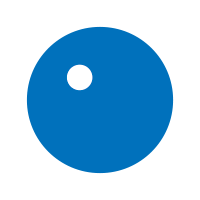

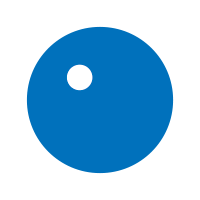


Hey everyone!
Today, we're releasing Audica authoring tools and documentation to the entire community so that players can make fully-supported, alternate target maps for Audica's soundtrack!
We've been listening and heard that you all want more support for custom content, and today marks the first step in what we're internally calling "the Audica Creator Initiative" with the introduction of Community Maps. Our goal is to provide a platform for our incredibly creative modding community to showcase their talents to all of Audica's players. Long-term, we want to make it as easy as possible for players to access Community Maps from within the game. Think in-game downloads and the ability to rate and review maps after you play. How far we go in developing this feature will depend on your feedback, so tell us what you think and let's make something awesome!
Our Audica authors will be joining our livestream on Thursday, April 11, at 5pm ET to walk us through the tools and offer some of their tips and tricks for creating memorable maps. Join us then at Twitch.tv/Harmonix for a crash course!In the meantime, here's the high level of what you need to know:
We’ve added an accessible folder to Audica’s game files. This folder is where you’ll drop downloaded Community Maps, as well as where you’ll access the tools and instructions for authoring your own. Read on for both of those processes, but in both cases you’ll need to find that folder first. The location may slightly differ based on your set up but the address will look something like this:
Eventually we plan to streamline this process so that you’re able to find and download Community Maps in-game, but for now you’ll have to do this yourself. You can find and download Community Maps for Audica’s soundtrack songs on the #audica-community-maps channel of our official Discord server at discord.gg/harmonix.
Download the Community Maps you want to play and drag them into the game folder “community_maps/maps/”. Make sure the file name follows the format [short songname]_[map name].[filetype] in order for the map to be read by the game – hopefully the creator will have set it up correctly. For example: destiny_awwbees - Hyper Mode.mid.
Once you’ve got your new Community Maps in that folder, you’ll be able to see them in game next time you play by selecting a song, entering the Difficulty selection menu, and then choosing “Community Maps.” All your installed Community Maps for that song will show here (assuming correct file type and location).
Authoring right now assumes a basic familiarity with this sort of authoring and access to REAPER (you can download a free trial here: https://www.reaper.fm/), so if you’ve never done it before you may find the process has a steep learning curve.
As soon as your game has the latest update, you’ll see an accessible game folder titled “community_maps”. This folder includes a detailed readme.txt file, the REAPER scripts you’ll need, as well as the maps for our expert authoring on each soundtrack song to use as templates. The readme.txt file will give you all the detailed information you’ll need, like what files we support (MIDI and CUES), how to make and title the maps, as well as some tips and troubleshooting. We suggest pulling up a video of gameplay so you can listen to timing cues as you work and find inspiration in the music – after all, good gameplay in Audica is deeply connected to the music. (And while you’re at it, why not share your gameplay video on social so other players can see your skills?)
Once your map is made, you can share your work through our Discord channel for others to download and play your map. It’ll even automatically get official leaderboards, and then you too will get to experience the thrill of watching other people get so much better than you at something you made!
We encourage you to chat with us and other community members on Discord if you find yourself running into any issues or looking for inspiration. We’re also working on some authoring guidelines we’ll be able to share soon based on what we’ve seen work well and not so well in our own authoring, though these guidelines will be constantly evolving through Early Access and will be impacted too by what awesome things we see you all doing in your own maps.
We look forward to seeing what you create!