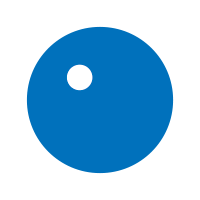

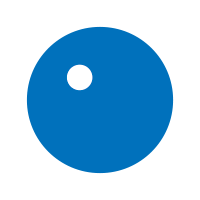


Make your Rock Band song library yours with Music Library Enhancements, coming October 18th alongside Rock Band Rivals.
Music Library Enhancements (we affectionately call this MLE) is our fancy name for what we’re doing to improve your Rock Band navigation experience. Beyond the sleek, new look, we’re adding in things like new sorting options, the ability to filter your library, and ratings on a per-song basis. All of this will combine for the most efficient song selection Rock Band 4 has ever had. It’ll be a breeze at parties, events, or even just for solo play. Best of all, every player gets this update, not just Rock Band Rivals owners!

This is what your Music Library will look like starting on October 18th, once you’ve downloaded the newest update for Rock Band 4. We’ve got a different font, moved the release year and genre in, and it’s all in this nice shade of blue. Also, you’ll notice the top right now displays a total song count for your library (more on that later). In terms of navigating that information, we’ve added some features…

For those of you who have quite a few songs, we’ve touched up the song sorting options. We still have all the original options, like sorting by Stars, Difficulty, or Song Name, but that doesn’t mean they haven’t seen improvements too. Sort by Artist will look the same, but now when you’re trying to go to a band at the opposite end of the alphabet, the Sort List will now let you jump between letters of the alphabet, rather than each individual band you have in your library. There are only 27 categories to scroll through when you’ve sorted this way.
We’ve also improved Sort by Song Source. If you’ve got applicable songs, you can now see sections like LEGO Rock Band, Rock Band 2, and Green Day: Rock Band. Users who have been building up songs for years now have a more efficient way to sort their older discs. We’ve also added a Sort by Rating, which first requires some background on rating songs…

If you’re the kind of person who plays favorites, you can take advantage of the new rating system. A rating for a song will be saved directly to your profile, so whenever and wherever you’re signed in, there’s no extra work required. When you’re playing, the profile who enters the song list will have their ratings shown, helpfully depicted by the instrument icon next to the rating itself.
So what do ratings DO? They become a ‘dynamic’ sorting method, allowing you to group songs together for quicker access. Songs start unrated, but simply pressing the D-Pad left or right will let you select a rating between 1 and 5. Sorting by rating will put 5 at the top, 1 at the bottom, with any unrated further below that. You can also optionally entirely hide the songs you’ve rated 1. If hidden, you won’t have to scroll past them at all, and they won’t show up if you pick Random Song. Hide songs that aren’t as good for parties, or just keep your friend from seeing that karaoke hit they’re terrible at.
With this, you can really customize and personalize your Music Library. But wait, that can’t be all. We haven’t covered the most important piece of the puzzle…

Filtering is back! As you can see, there are many options to pick and choose from. Want to only see songs from the 1980s? You can do it. Narrow it down to pop music from any decade? Got it. Just songs from the original Rock Band? Yeah, that’s a good one. When you start selecting and deselecting options, your Music Library will adjust to only show you what’s relevant. The number in the top-right corner will dynamically change to let you know just how many songs in your library apply to the current choices.
And yes, you CAN mix and match your favorite filters. Bring it down to just 2000s songs in the metal genre sung by women. Only see the 2010s pop songs that have three-part harmonies. Do you want only songs in the indie rock genre with harmonies available sung by a woman that’s under five minutes long with a guitar solo? Doable, but your filtered library might get pretty dang small.
Filtering is the most helpful way to keep your Music Library trim and neat. You can hide songs you’ve rated 1, you can narrow down based on song content like solos and Freestyling, and you can go after every genre, decade, or difficulty to really get exactly what you want to be visible.
We built this functionality after hearing our fans with large libraries let us know what they’d like to see. So you’ve got all these new options available through MLE; more sorting, rating your favorites, and filtering down to just what you want to see. This means you’ll spend less time choosing and more time rocking. These enhancements drop October 18th, the same day as Rock Band Rivals releases. You won’t need Rivals to get these sweet changes, but if you really want Rivals (and you really should) with its cool new modes and features, pre-orders are being taken right up until launch and come with tons of free stuff, like bonus songs and Rock Shop items! You can pre-order from the Xbox Live Marketplace or PlayStation Network Store.