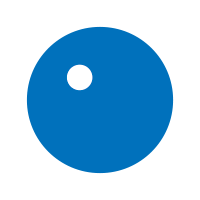

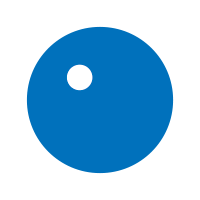


Hey everyone! In support of our Season 1 announcement, we are releasing an upgrade to the Rock Band Companion App! The whole experience has been improved, with new features that support everyone, regardless of whether you are in a crew or not. Dig into the details below.

First up, we’ve added a Song List! It features a sortable, complete collection of every song in Rock Band 4.

You can filter just like you can in-game, but in the App, you've got some added functionality to work with! You can choose to view your owned songs, the entire Music Store, or just what you've added to your wishlist. Active filters are highlighted to display which are in use, and there's even a Reset All button to revert to no filters! Easy. Simple. Clean.

Additionally, each song has a details view that display a TON of info! Songs are dynamically tagged with Rivals Challenge Icons during an active Challenge, while new songs and soon-to-expire songs will also be marked! On top of name and artist, length, difficulty, genre, and album art, it also shows the score and difficulty combo of your selected instrument (there's even an easy swap to check a different instrument!). And as you may have noticed, it also shows the otherwise-hidden Band Difficulty Tier AND lists how many solos an instrument has. If you're convinced by a song's lovely page, you can add it right to your wishlist or buy it on the spot.

We've also added leaderboards to give you quick and easy access to your position. We've got Disc Songs Score, Skill, Gold Stars, Crimson Stars, Expert FCs, and Total Stars, along with a newcomer in the form of Lifetime Rivals Points. See how you stack up in any situation with just a few taps!
And fear not, Crew-related leaderboards are also included. Spotlight Score and Weekly XP leaderboards can be found, and you can even check out other Crews to see their projected Rivals Points, the average of their Spotlight and XP placements.

The Rivals Hub also has some sleek changes, such as that Browse All Songs in This Challenge button you see above. It opens a sorted library of just the Challenge-eligible songs, allowing you to check their details or add them to your wishlist,. If you click through to the Spotlight Songs, you can see the scores on them, of course, but you can also jump directly to a purchase screen, letting you grab them on your way home Thursday and have them waiting for you when you're ready to play.
Speaking of Spotlight Scores, we've added another new feature to the Companion App, where the Spotlight Songs list will show relative percentiles of all 12 scores, allowing you to quickly see which tracks you should hit up for the biggest improvement! It's pretty great, if we say so ourselves.
Read on for a full list of Patch Notes for the Rock Band Companion App: